![[Spring] Google Session Login](https://img1.daumcdn.net/thumb/R750x0/?scode=mtistory2&fname=https%3A%2F%2Fblog.kakaocdn.net%2Fdna%2FbCyJ35%2FbtspjVVFgwF%2FAAAAAAAAAAAAAAAAAAAAAAKPzAv8NQsgbOKK4pUzcKZYVilBSfDe4EVkZ-h0T04b%2Fimg.png%3Fcredential%3DyqXZFxpELC7KVnFOS48ylbz2pIh7yKj8%26expires%3D1767193199%26allow_ip%3D%26allow_referer%3D%26signature%3DTO84%252FiwZLHQ7reXqwY83giq%252BMtk%253D)

[Spring] Google Session Login카테고리 없음2023. 7. 31. 08:47
Table of Contents
Google Cloud Platform 프로젝트 생성 및 설정

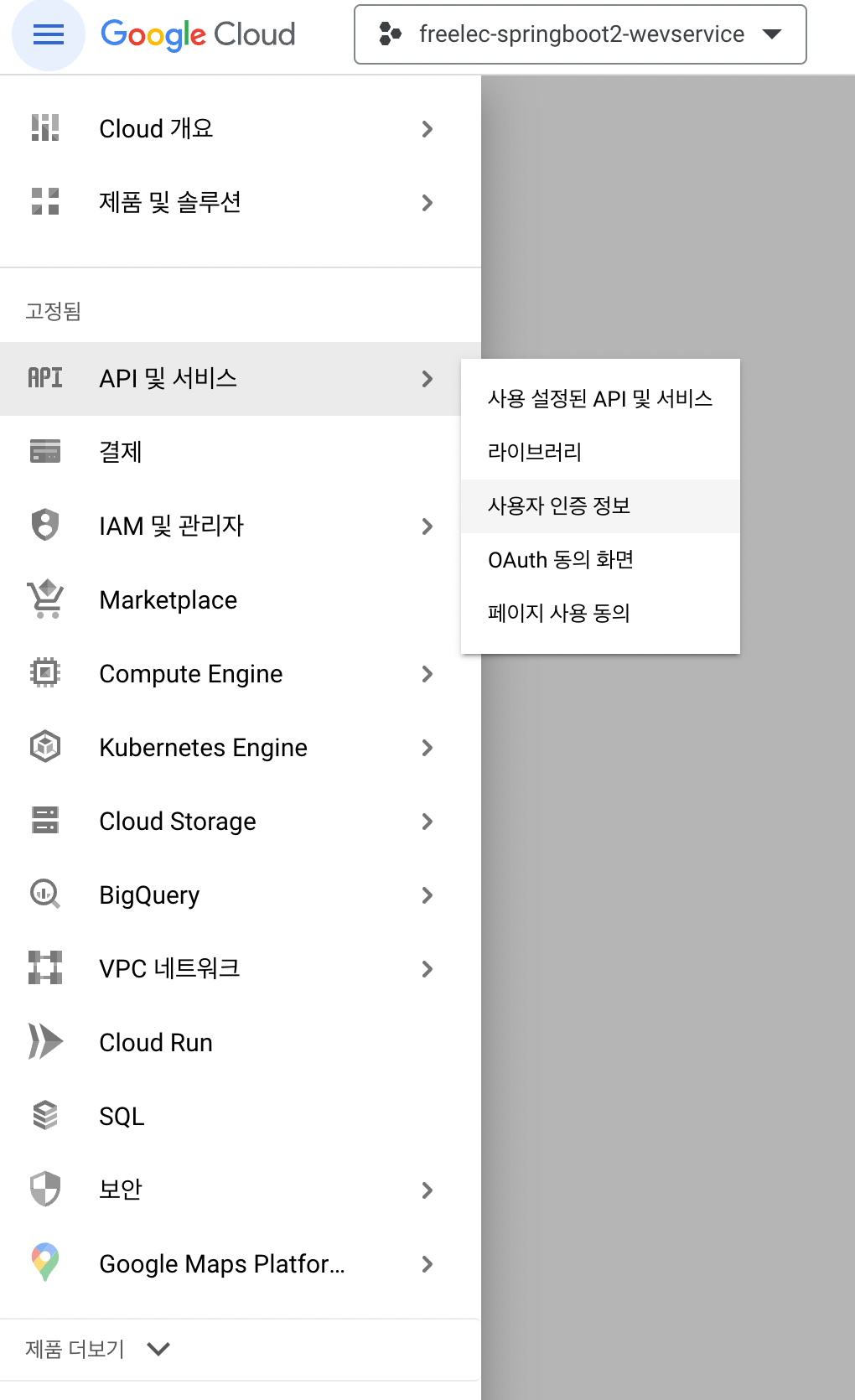
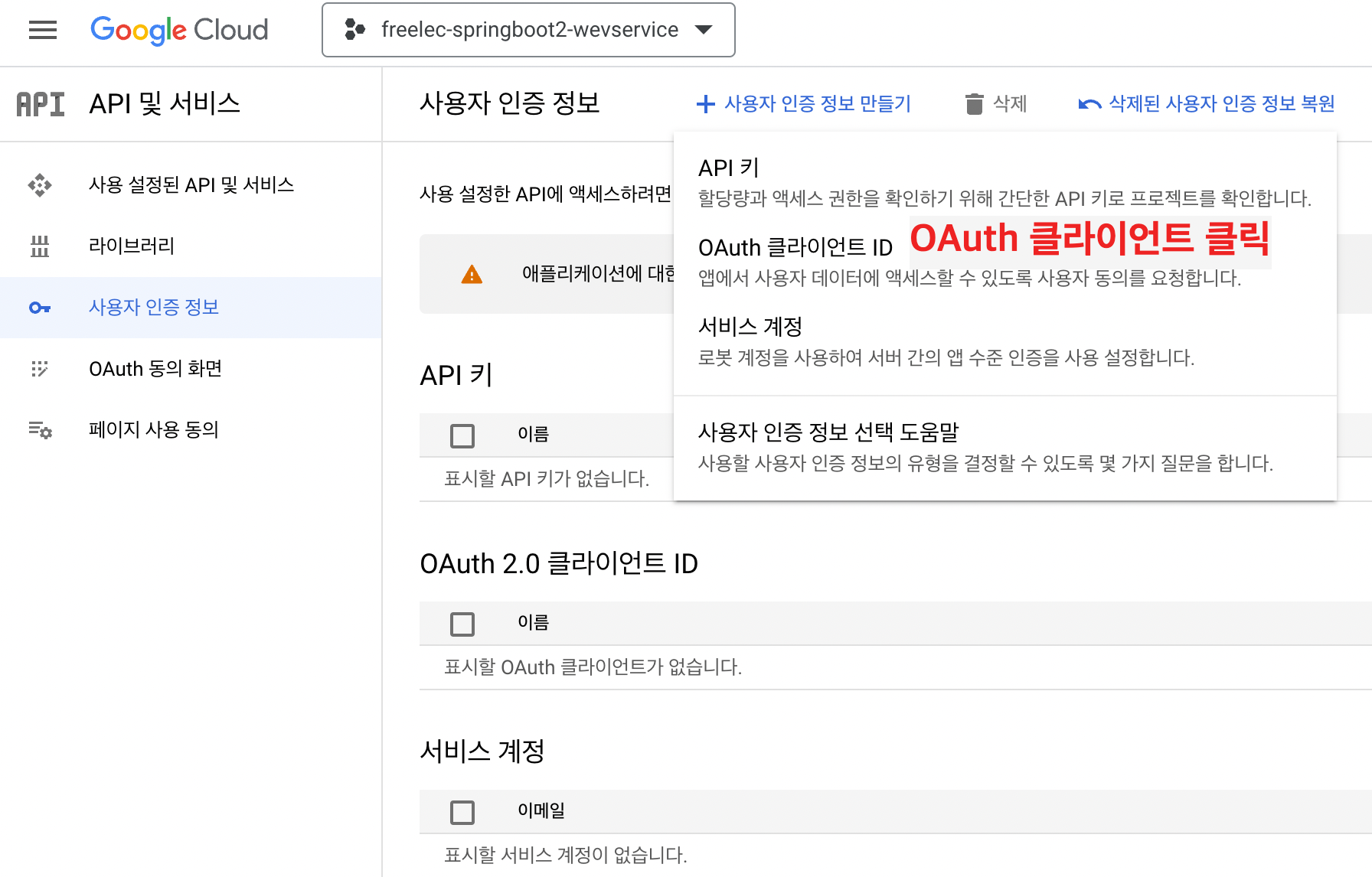


Spring
application-oauth.properties
spring.security.oauth2.client.registration.google.client-id={클라이언트 아이디}
spring.security.oauth2.client.registration.google.client-secret={시크릿 키}
spring.security.oauth2.client.registration.google.scope=profile, email
#scope는 디폴트가, profile, email, openid 인데 openid라는 scope가 있으면 OAuth2 provider로 인식하기 때문에 다른 소셜 로그인
#사용 시 각각의 Oauth2Service를 만들어야한다. -> 하나의 service만 구현하기 위해 scope를 지정
#spring boot에서 application-xxx.properties로 만들면 xxx라는 이름의 profile이 생성되어 이를 통해 관리할 수 있다.
#즉 profile=xxx라는 식으로 호출하면 해당 properties의 설정들을 가져올 수 있다.application.properties
#oauth 파일의 설정들을 사용할 수 있다.
spring.profiles.include=oauth
Security Config
@RequiredArgsConstructor
@EnableWebSecurity //spring security 설정들을 활성화 시켜줌
public class SecurityConfig {
private final CustomOauth2userService customOauth2userService;
@Bean
public SecurityFilterChain filterChain(HttpSecurity http) throws Exception {
http.csrf().disable().headers().frameOptions().disable() //h2-console 화면을 사용하기 위해 해당 옵션들을 disable
.and()
.authorizeRequests() //url 별 권한 설정 시작점 authorizeRequests()가 선언되어야만 antMatchers() 사용 가능
.antMatchers("/", "/css/**", "/images/**", "/js/**", "/h2-console/**") //antMathchers로 URL, HTTP Method 별 권한 관리가 가능
.permitAll()
.antMatchers("/api/v1/**").hasRole(Role.USER.name()) //post면서 해당 url에서 Role이 user인 사람만 가능
.anyRequest() //설정된 url외의 url들
.authenticated() //권한을 줌
.and()
.logout() //Oauth2 로그아웃 기능에 대한 여러 설정의 진입점
.logoutSuccessUrl("/")// 로그아웃 시 "/"로 이동
.and()
.oauth2Login() //Oauth2 로그인 기능에 대한 여러 설정의 진입점
.userInfoEndpoint() //Oauth2 로그인 성공 이후 사용자 정보를 가져올 때의 설정들을 담당한다.
.userService(customOauth2userService);
//소셜 로그인 성공 시 후속 조치를 진행할 userService 인터페이스의 구현체를 등록
//소셜 서비스에서 사용자 정보를 가져온 상태에서 추가로 진행하고자하는 기능을 명시할 수 있다.
return http.build();
}
}
CustomOAuth2userService
@RequiredArgsConstructor
@Service
public class CustomOauth2userService implements OAuth2UserService<OAuth2UserRequest, OAuth2User> {
private final UserRepository userRepository;
private final HttpSession httpSession;
@Override
public OAuth2User loadUser(OAuth2UserRequest userRequest) throws OAuth2AuthenticationException {
OAuth2UserService delegete = new DefaultOAuth2UserService();
OAuth2User oAuth2User = delegete.loadUser(userRequest);
//현재 로그인 진행 중인 서비스를 구분하는 코드 (구글이냐 네이버냐)
String registrationId = userRequest.getClientRegistration().getRegistrationId();
//Oauth2 로그인 진행 시 키가 되는 필드값 = PK와 같은 의미 (구글은 기본적으로 코드를 지원하지만, 네이버 카카오 등은 기본으로 지원하지 않는다.) 구글 기본 코드 = "sub"
String userNameAttributeName = userRequest.getClientRegistration().getProviderDetails().getUserInfoEndpoint().getUserNameAttributeName();
//OAuth2User의 attributes
OAuthAttributes attributes = OAuthAttributes.of(registrationId, userNameAttributeName, oAuth2User.getAttributes());
User user = saveOrUpdate(attributes);
//세션에 사용자 정보를 저장하기 위한 Dto 클래스
httpSession.setAttribute("user", new SessionUser(user));
return new DefaultOAuth2User(
Collections.singleton(new
SimpleGrantedAuthority(user.getRoleKey())),
attributes.getAttributes(),
attributes.getNameAttributeKey());
}
private User saveOrUpdate(OAuthAttributes attributes){
//소셜 서비스 사용자 정보가 업데이트 되었을 때를 대비해 update 기능도 같이 구현
User user = userRepository.findByEmail(attributes.getEmail())
.map(entity -> entity.update(attributes.getName(), attributes.getPicture())).orElse(attributes.toEntity());
return userRepository.save(user);
}
}OAuthAttributes
@Getter
public class OAuthAttributes {
private Map<String, Object> attributes;
private String nameAttributeKey;
private String name;
private String email;
private String picture;
@Builder
public OAuthAttributes(Map<String, Object> attributes, String nameAttributeKey, String name, String email, String picture) {
this.attributes = attributes;
this.nameAttributeKey = nameAttributeKey;
this.name = name;
this.email = email;
this.picture = picture;
}
//OAuth2User에서 반환하는 사용자 정보는 Map이기 때문에 값 하나하나를 변환해야만 한다.
public static OAuthAttributes of(String registrationId, String userNameAttributeName, Map<String, Object> attributes){
return ofGoogle(userNameAttributeName, attributes);
}
private static OAuthAttributes ofGoogle(String userNameAttributeName, Map<String, Object> attributes){
return OAuthAttributes.builder()
.name((String) attributes.get("name"))
.email((String) attributes.get("email"))
.picture((String) attributes.get("picture"))
.attributes(attributes)
.nameAttributeKey(userNameAttributeName)
.build();
}
public User toEntity(){
return User.builder()
.name(name)
.email(email)
.picture(picture)
.role(Role.GUEST) //가입할 때 기본 권한은 게스트
.build();
}
}
SessionUser
@Getter
public class SessionUser implements Serializable {
//Session에는 인증된 사용자의 정보만 있으면 된다.
private String name;
private String email;
private String picture;
/*User 클래스가 아닌 Dto 클래스를 따로 만든 이유 -> 직렬화를 구현하지 않으면 type convert 에러가 발생하게 된다.
* 이를 해결하기 위해 User class에 직렬화 코드를 넣는다면? -> Entity 클래스이기 때문에 언제 다른 관계가 형성될 지 모른다.
* @ManyToOne, OneToMany 등 자식 엔티티를 갖고있다면 직렬화 대상에 자식들까지 포함되니 성능 이슈, 부수 효과가 발행할지도 모른다.
* 그렇기 때문에 유지보수 측면에서 직렬화 기능을 가진 Session Dto 클래스를 만드는 것이 좋다.*/
public SessionUser(User user) {
this.name = user.getName();
this.email = user.getEmail();
this.picture = user.getPicture();
}
}
@뽀글뽀글 개발자 :: 뽀글뽀글 개발 일지
포스팅이 좋았다면 "좋아요❤️" 또는 "구독👍🏻" 해주세요!